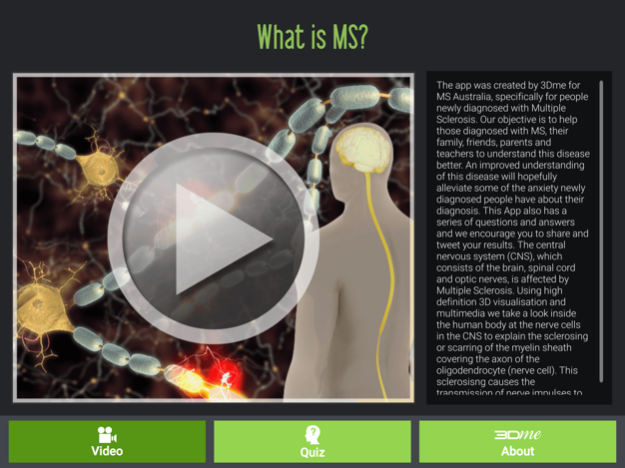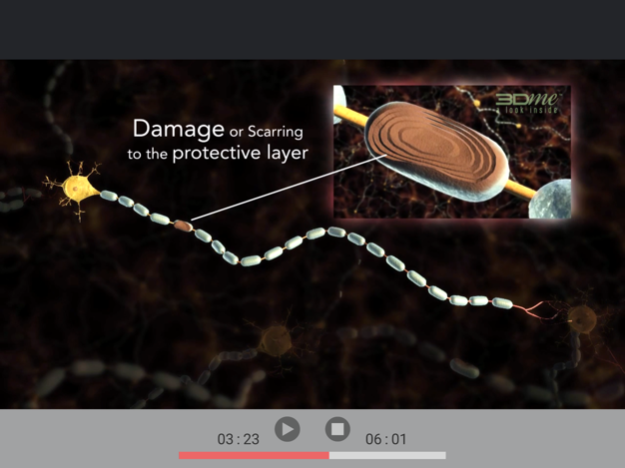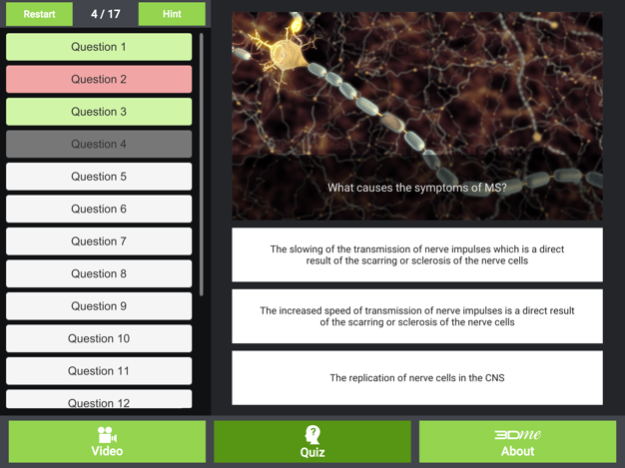MS 3Dme 2.0.2
Continue to app
Free Version
Publisher Description
The video in this App was specifically created for people newly diagnosed with Multiple Sclerosis. The objective of the video is to help those diagnosed with MS, their family, friends, parents and teachers to understand this disease better. An improved understanding of this disease will hopefully alleviate some of the anxiety newly diagnosed people have about their diagnosis. This App also has a series of questions and answers and users are encouraged to share and tweet their results.
The central nervous system (CNS), which consists of the brain, spinal cord and optic nerves, is affected by Multiple Sclerosis. Using high definition 3D visualisation and multimedia we take a look inside the human body at the nerve cells in the CNS to explain the sclerosing or scarring of the myelin sheath covering the axon of the oligodendrocyte (nerve cell). This sclerosing causes the transmission of nerve impulses to be slowed or dissipated.
More products available on 3Dme Store http://store.3dme.com.au/
Stock Footage
Stock Images
Learning Clips
Learning Modules
Apps and iBooks
Oct 12, 2019
Version 2.0.2
+ Updated for new IOS versions.
+ Added iPhone X support.
+ Quiz now shows correct answer at the end of each question.
+ Whole new look.
About MS 3Dme
MS 3Dme is a free app for iOS published in the Health & Nutrition list of apps, part of Home & Hobby.
The company that develops MS 3Dme is 3Dme Pty Ltd. The latest version released by its developer is 2.0.2.
To install MS 3Dme on your iOS device, just click the green Continue To App button above to start the installation process. The app is listed on our website since 2019-10-12 and was downloaded 2 times. We have already checked if the download link is safe, however for your own protection we recommend that you scan the downloaded app with your antivirus. Your antivirus may detect the MS 3Dme as malware if the download link is broken.
How to install MS 3Dme on your iOS device:
- Click on the Continue To App button on our website. This will redirect you to the App Store.
- Once the MS 3Dme is shown in the iTunes listing of your iOS device, you can start its download and installation. Tap on the GET button to the right of the app to start downloading it.
- If you are not logged-in the iOS appstore app, you'll be prompted for your your Apple ID and/or password.
- After MS 3Dme is downloaded, you'll see an INSTALL button to the right. Tap on it to start the actual installation of the iOS app.
- Once installation is finished you can tap on the OPEN button to start it. Its icon will also be added to your device home screen.